First you will want to navigate to:
Sign into the system and provide your phone number. The sign up process will make you solve 3 puzzles to assure that you are human.
Subscribe to the paid version of ChatGPT by clicking on the upgrade button:
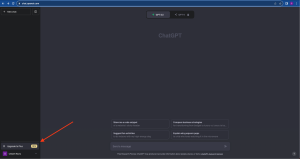
After you have paid for the service you will be able to use the Settings and Beta link under the three dot menu in the lower left to enable the plugins.
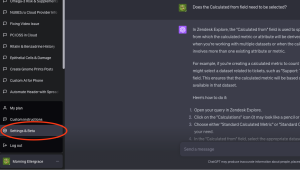
Click the Beta features link and enable the plugins feature:
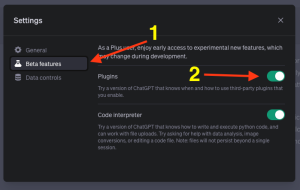
To start using the plugins you need to install them in the plugins store as shown:

Some very useful plugins are “Scholar AI” “VoxScript” and “Wolfram”. These can perform complex searches and calculations and find current research on specific topics.
You may find that you have to argue with ChatGPT to make it give you good results.
When the proper plugins are setup and you have informed it of what you need, you can get a lot of very good reporting and data from it.
The Chat AI is known for giving incorrect information, especially where proper names are concerned. Always check your sources, no matter where they come from.
https://chat.openai.com/share/be15e61c-8f91-428f-8a89-c4cb6994d846
More and examples to be shown later. Happy chatting!